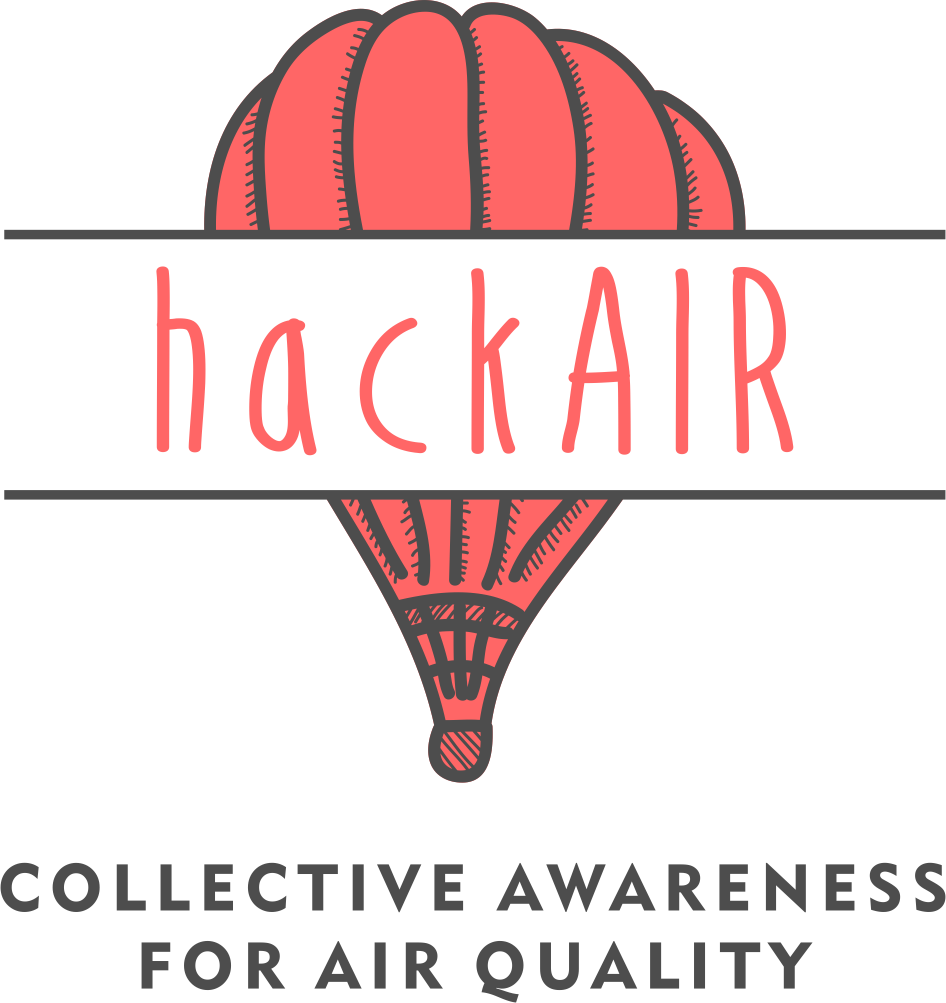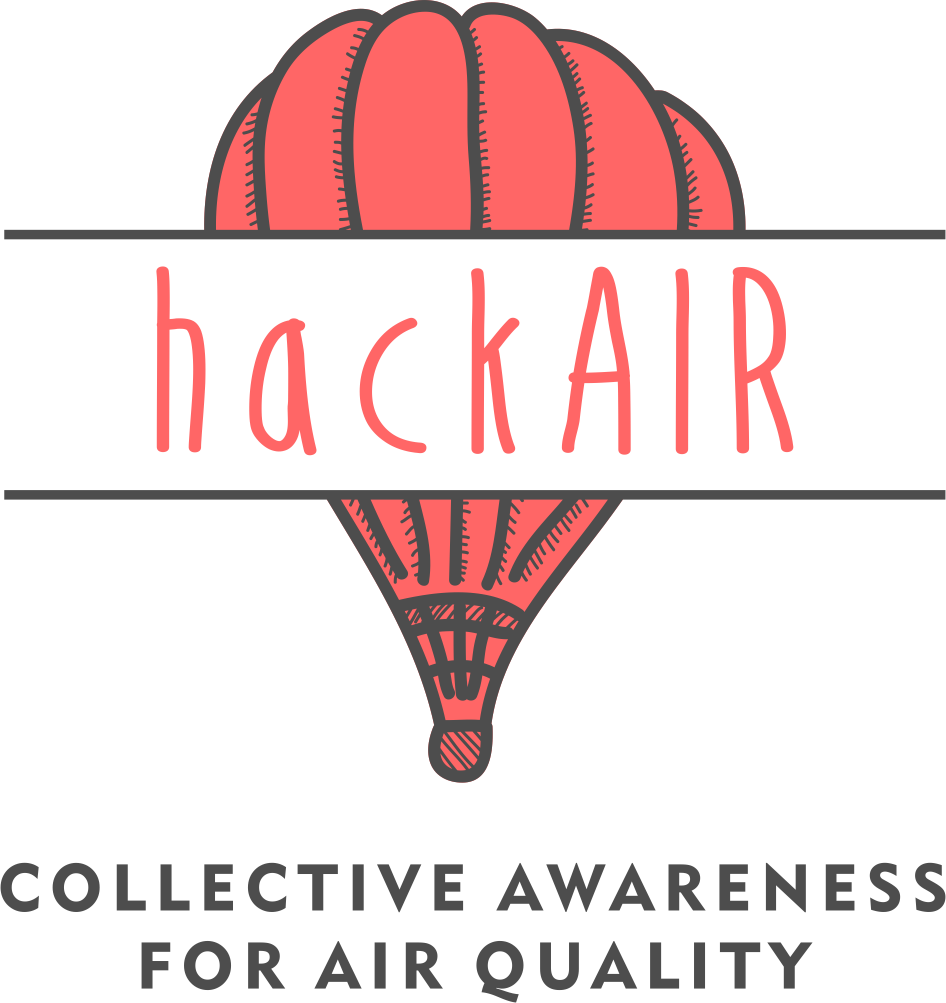Just one click on your smartphone – and you know more about the air quality in your neighbourhood!
With the hackAIR app , you can take a sky photo that will be analysed and will inform you about the estimated levels of air pollution. Contribute to the growing number of sky photos on the hackAIR platform and learn more about the air quality where you live.
Here is a step-by-step guide how to do it.
Step 1: Download the hackAIR app (if you haven’t done so already)
Step 2: Check the weather: you need at least some BLUE sky (not only clouds)
Step 3: Consider time of the day: don’t take photos close to sunset or sunrise
Step 4: Go to the app feature “Take a sky photo”
Step 5: Hold your phone in an upright position (see above)
Step 6: Focus your phone camera on sky – do not photograph the sun directly
Step 7: Take a photo
Step 8: Submit your photo to the hackAIR platform through the app feature

Your photo will show up in your hackAIR user profile immediately. It takes a couple of hours until your photo is analysed and is visible on the map of the hackAIR platform. You can search for your sky photos by choosing “My photos” on the platform.
(Sky photo published on hackAIR platform, taken on March 27. Rated as good air quality.)
How does this work?
Particles in the atmosphere (dust, smoke, pollution) can block sunlight by absorbing or by scattering light. This affects the colour of the blue sky. From your image, we calculate the ratio between red and green. This ratio, in correlation to location, time and date, allows an estimation of the current air pollution levels.