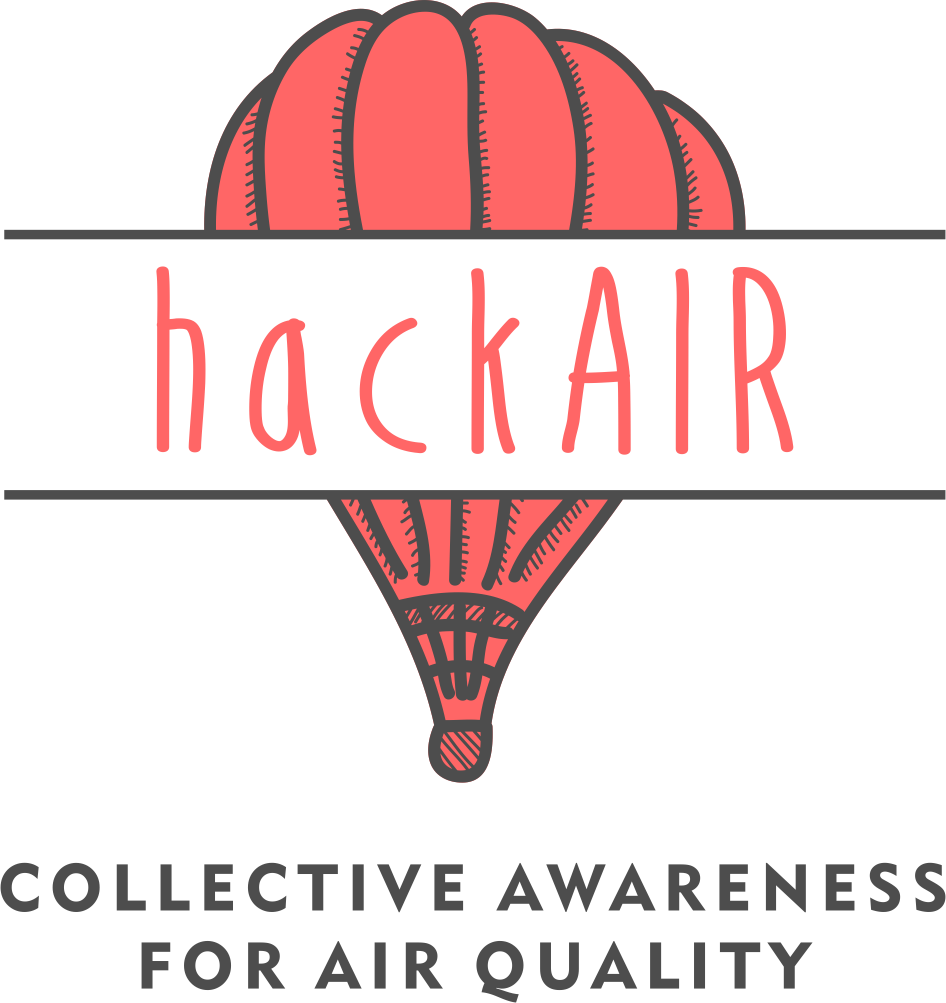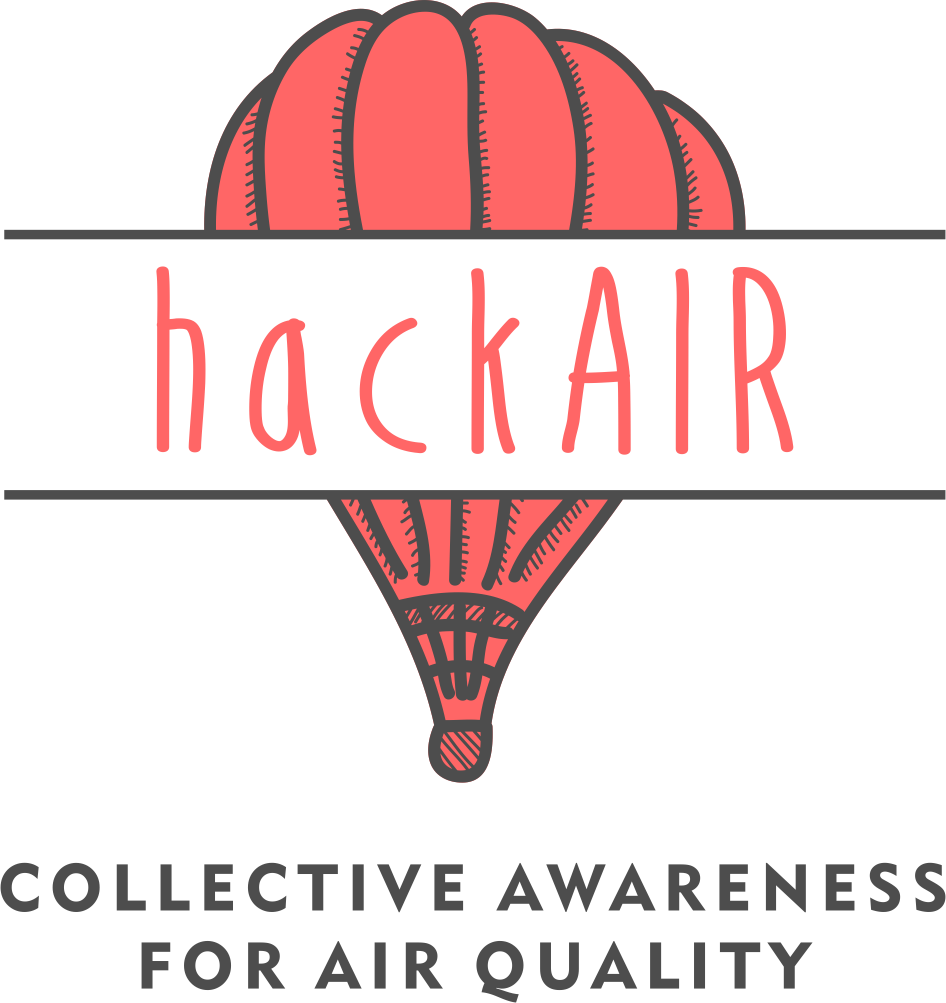The hackAIR project is slowly coming to an end! While our servers will still remain live for a while, we want to make sure you can continue to use your own sensors as long as possible. For that purpose, we have started a collaboration with OpenSenseMap and created an improved version of the software running on our sensors that sends measurements to both OpenSenseMap and hackAIR.
Below are the step-by-step instructions to upgrade your hackAIR sensor with the new software version. Note: We’ve tested the new software, but we provide these instructions without guarantee. If you have suggestions to improve them, let us know!
3 Steps to upgrade your sensor and make it compatible with OpenSenseMap:
Step 1: Get your access keys
- Go to https://opensensemap.org and create an account (→ Register)
- Register your sensor ( → New SenseBox), select hackAIR as the sensor type and take note of your senseBox ID and senseBox access token.
- Go to your profile on http://platform.hackair.eu and take note of your hackAIR access key as well.
- Connect the sensor to your computer with a micro-USB cable.
Step 2: Upgrade your sensor
These instructions assume that you have installed hackAIR software on your sensor before. If this is your first time, start with Step 2a below before continuing here.
- Open the Arduino IDE and install the following additional libraries (Sketch ➞ Include Library ➞ Manage Libraries…)
- Adafruit_MQTT Library by Adafruit
- ArduinoJson by Benoit Blanchon (Attention! Use version 5.13.2, not version 6)
- ESP8266 InfluxDb by Tobias Schürg
- Download the new hackAIR sensor software from https://github.com/hackair-project/hackair-v2-advanced and open it. Then upload it to your sensor using Sketch → Upload. That’s it!
Step 3: Connect your sensor to your WiFi
- Disconnect the sensor from the computer. When you power it up, it will create a temporary WiFi network. With your laptop or phone, connect to the WiFi network ESP-wemos. Go to 192.168.4.1 and configure the WiFi by entering the details of your home WiFi (SSID and password).
- You will also be asked for your hackAIR access key and your OpenSenseMap credentials (senseBox ID and senseBox access token).
- Once set up correctly, the temporary network will disappear and the sensor starts sending measurements to both platform.hackair.eu and opensensemap.org.
Happy measuring!
——————————————
Step 2a: If this is the first time installing software on your hackAIR sensor
- Download, install and open the Arduino IDE
- add the board manager http://arduino.esp8266.com/stable/package_esp8266com_index.json
- Go to Tools ➞ Board ➞ Boards Manager… and select LOLIN(WEMOS) D1 R2 & mini
- Select the correct port by going to Tools ➞ Port ➞ [name of the port]
- Install libraries. Click on Sketch ➞ Include Library ➞ Manage Libraries… and install the following libraries:
- WiFiManager by tzapu
- DHT sensor library by Adafruit
- Adafruit Unified Sensor by Adafruit
- hackAIR by Thanasis Georgiou